Whether they were ready for it or not, the COVID-19 pandemic forced many organizations to take their workforces remote. For countless companies, what at first appeared as a short-term solution has quickly evolved into a long-term business necessity. Yet, even with the benefits of remote work, many leaders still struggle with effectively managing remote workforces.
How can managers ensure their workforces remain productive and secure when team members are out of sight? What about making sure workloads are balanced and ensuring everyone is focused on the right tasks and priorities? Is there a way to assess which systems and workflows are working and which ones aren’t?
The answer is yes.
Let’s examine some of the most common remote workforce issues facing business leaders today and explore solutions and best practices for mitigating them. By understanding and analyzing how remote teams work, business leaders and employees alike are empowered to make better decisions about how and where time is being spent, thus improving overall operations and the remote work experience for all.
How can you ensure remote teams are productive?
The way remote employees manage their time often correlates to productivity. Beyond those experienced remote workers who know the ropes, remote team members may drift without the accountability of an in-office setting.
Left unchecked, this lack of direction can lead to inefficient workflows, missed deadlines, and lower overall performance. One of the simplest ways to combat such productivity losses is by clearly defining expectations for employees.
For example:
- Do employees work normal business hours? Or set their own schedules?
- What level of productivity is expected each day, month, or quarter?
- Who will they report to? How often? And by what method?
- Where can they find the necessary resources to complete work?

LogNTrack provides clear visibility into how remote employees spend their time.
While it’s great to baseline work schedules and preferences with employees, in this new normal, managers must have true visibility into remote workforce productivity.
With LogNTrack Team Pulse dashboard, managers can keep a daily “pulse” on how their employees are doing, including spotting who’s struggling, with just a glance. In addition to understanding productivity, this dashboard displays the number of hours worked, allowing business leaders to uncover unbalanced schedules in just a few seconds.
With these data insights, productive and unproductive behaviors can be easily identified and addressed to improve productivity. Busy and idle time comparisons can reveal workload disparities amongst team members and better align employees with their most productive skill sets.
How can remote teams communicate effectively?
Communication breakdowns have long existed in the traditional workplace, but the massive, quick shift to remote work has compounded the problem. According to survey results by tech news site ZDNet, nearly 37% of employees, including remote workers, prefer in-person communication over other mediums.
Yet, in-person communication has almost completely been taken off the table with remote work. To make matters worse, present-day teams are often composed of global talent with members working in different cities and time zones. This communication obstacle is unique because it makes it that much more difficult to coordinate face-to-face digital meetings that work for everyone.
Since remote teams have a lower frequency of in-person communication, it’s important to make the most of each encounter. For example, swap call-ins for video conferences to add the emotion of face-to-face conversations. Or set aside time before or after meetings for off-agenda updates about family, hobbies, or personal achievements.
As an added benefit, improved communication can also enhance work-life balance. As employees grow comfortable with establishing boundaries between their professional and personal lives at home, they are more likely to “unplug” after the workday is over.
In fact, according to Swiss psychologists, not separating work and free time leads to chronic exhaustion and a lower sense of well-being. Blurring job and home responsibilities also make it harder for employees to relax and enjoy free time or hobbies when such opportunities arise.
Even with open lines of communication in the workplace, team members may still be reluctant to admit feeling overwhelmed or confused about their roles. Workforce analytics software is invaluable in these situations. LogNTrack’s new Burnout Risk report, for example, makes it easy for business leaders to see who is at risk of burnout in their organizations, and who’s already there.
The report leverages employee working hour data to highlight employees who are overworked or experiencing chaotic work schedules. At a glance, managers can see burnout risk levels of their remote or in-office workforces as a classification level: high risk (red), low risk (yellow), and no risk (green). The Burnout Report, along with advanced business intelligence reports, is available in Data Connect, an add-on for the LogNTrack Advanced plan.
Early recognition of burnout warning signs can decrease costly employee disengagement and turnover while promoting more robust employee health and wellbeing.
How can managers assess remote work performance?
Of all the issues surrounding remote workplaces, accurately measuring employee performance is one of the most difficult. At the office, meetings and water cooler conversations provide clues about what is being accomplished. Moving outside of those walls, however, completely changes the narrative. Even if managers know employees are working, the question remains how effectively they are doing it.
Performance measurement is where remote workforce management software excels.
LogNTrack’s intuitive interface makes establishing productivity baselines simple and identifies performance gaps with ease. Without guessing, managers will clearly see where employees are focusing their attention and how much time they are spending on each task and project.
Managers can also pinpoint process bottlenecks and distractions that are holding team members back. Leadership teams learn which apps, software, and workflows perform best and where there may be room for improvement.
Analyzing individual and team performance can uncover success patterns and facilitate better alignment of talent and more efficient distribution of resources.
How can an organization protect remote systems and data?
Discussing remote workplace risks would not be complete without addressing concerns about operational compliance and cybersecurity. Think about it – with remote work environments in play, employee devices are connected to consumer-grade home networks and unsecured public WiFi systems. Outside of corporate firewall and access restrictions, data breaches (and loss) are becoming all too common.
Case in point, Zoom – the most popular video conference tool of 2020 – had nearly 500,000 user accounts hacked earlier this year. Around the same time, hotel giant Marriott reported that the personal information of over 5M guests had been leaked due to compromised user logins.
Not exactly reassuring news for businesses operating with mostly remote workers.
However, even offsite, LogNTrack includes features that help with risk management. Risk scores and alarms, for example, can be configured and customized to alert management in real-time about potential compromises to an organization’s systems and operations.
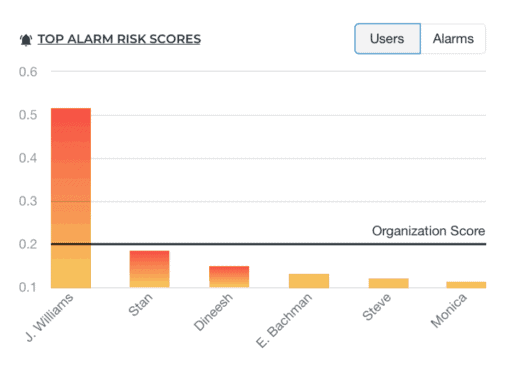
While usually unintentional, data transfer incidents such as USB file transfers, use of file sharing programs, access to risky websites or unauthorized applications, and deviations from standard operating procedures can be detected and prevented on-the-spot.
Even with the best intentions, employees will occasionally let their guard down while away from the office. Yet, a single lapse in vigilance is all that is needed for costly consequences to arise – both to an organization’s bottom line and reputation.
Is your remote workplace at risk?
Now more than ever, management teams depend on remote employees to be productive and operationally compliant. With the COVID-19 pandemic accelerating the growth of remote workforces worldwide, the need for productivity insights and operational compliance controls has become business-critical. Organizations are leveraging workforce analytics data to overcome many unique remote workforce challenges such as understanding and optimizing productivity, preventing employee burnout, reducing costs associated with unused applications, and ensuring systems and data remain safe.
LogNTrack pulls back the curtain on remote workforces, giving everyone visibility into what’s really working, and what’s not. Using its own data, organizations are empowered to optimize the work experience for all employees, while improving profitability.
Reduce risks to your remote workforce with these resources:
- Free eBook: Guide to Remote Workforce Management: Trends, Tips, and Tactics
- Top Tools for Managing Remote Teams Long Term
- Remote Workforce Analytics – The Key to Remote Team Productivity
- LogNTrack Using LogNTrack: How We Measure and Boost Productivity
Get free visibility with LogNTrack!
Start using LogNTrack analytics to create a more productive and operationally compliant remote workforce today by creating a FREE LogNTrack account (no credit card required).
